Get started with Gasless API
Learn how to send your first Gasless API request.
About Gasless API
Gasless API allows developers to create the smoothest trading experience in DeFi by abstracting away the complexities related to approvals, allowances, and swaps for their users.
Enabling Gasless API in your app allows you to:
- build more intuitive user interfaces and user flows in your applications
- improve your conversion funnel drop-offs due to insufficient gas, and
- set yourself up to easily onboard the next wave of users into Web3.
Make sure to read Understanding Gasless API for an in-depth understanding of how it works, key terms, and technical flow charts for how to implement in-app.
Playground
Try this code example directly in your browser—no installation needed!
Gasless swaps in 4 Steps
- Get a 0x API key
- Get an indicative price using
/gasless/price - Get a firm quote using
/gasless/quote - Submit the transaction using
/gasless/submita. Sign the gasless approval object (if applicable) b. Sign the trade object c. Split the signatures d. Package signed objects into a format that can be POST to /submit e. Compute trade hash - Check the trade status using
/gasless/status/{tradeHash}
Checkout the Gasless API Runnable Headless Example to see these steps in action
0. Before you begin
Get a 0x API key
Every call to a 0x API must include a 0x API key. Get one from the 0x Dashboard.
Enable Gasless API from your dashboard
You will be able to enable Gasless API in your app from "App Settings" in your 0x dashboard. You can enable it for any active apps you have (see screenshot).
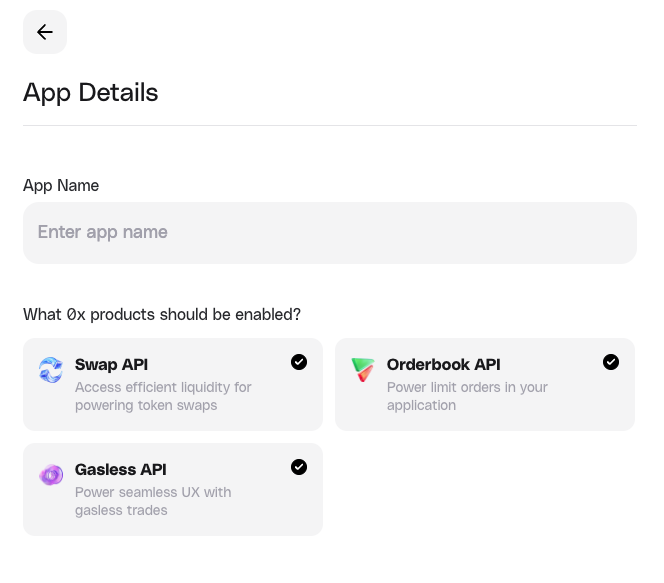
1. Get an indicative price
Use /gasless/price to get the indicative price. This is used when the user is just browsing for the price they could receive on the specified asset pair, but they are not ready to submit the quote yet.
This endpoint responds with pricing information, but the response does not contain a full 0x order, so it does not constitute a full transaction that can be submitted to the Ethereum network (you must use /gasless/quote for this). Think of /price as the the "read-only" version of /quote.
See other user flows here.
Example request
Here is an example indicative price request to sell 100 USDC for WETH using /price on Base (8453):
https://api.0x.org/gasless/price // Request an indicative price
?sellToken=0x833589fcd6edb6e08f4c7c32d4f71b54bda02913 // Sell USDC
&sellAmount=100000000 // Sell amount 100 USDC (6 decimals)
&buyToken=0x4200000000000000000000000000000000000006 // Buy WETH
&takerAddress=$USER_TAKER_ADDRESS // Address that will make the trade
--header '0x-api-key: [API_KEY]' // Replace with your own API key
--header '0x-version: v2' // API version
Sample cURL request
curl --request GET \
--url 'https://api.0x.org/gasless/price?chainId=8453&sellToken=0x833589fcd6edb6e08f4c7c32d4f71b54bda02913&buyToken=0x4200000000000000000000000000000000000006&sellAmount=100000&taker=<TAKER_ADDRESS>' \
--header '0x-api-key: <API_KEY>'
--header '0x-version: v2'
Example response
{
"blockNumber": "17225085",
"buyAmount": "24516376467802",
"buyToken": "0x4200000000000000000000000000000000000006",
"fees": {
"integratorFee": null,
"zeroExFee": {
"amount": "150",
"token": "0x833589fcd6edb6e08f4c7c32d4f71b54bda02913",
"type": "volume"
},
"gasFee": {
"amount": "16279",
"token": "0x833589fcd6edb6e08f4c7c32d4f71b54bda02913",
"type": "gas"
}
},
"issues": {
"allowance": {
"actual": "0",
"spender": "0x000000000022d473030f116ddee9f6b43ac78ba3"
},
"balance": null,
"simulationIncomplete": false,
"invalidSourcesPassed": []
},
"liquidityAvailable": true,
"minBuyAmount": "24442827338399",
"route": {
"fills": [
{
"from": "0x833589fcd6edb6e08f4c7c32d4f71b54bda02913",
"to": "0x4200000000000000000000000000000000000006",
"source": "PancakeSwap_V2",
"proportionBps": "10000"
}
],
"tokens": [
{
"address": "0x833589fcd6edb6e08f4c7c32d4f71b54bda02913",
"symbol": "USDC"
},
{
"address": "0x4200000000000000000000000000000000000006",
"symbol": "WETH"
}
]
},
"sellAmount": "99850",
"sellToken": "0x833589fcd6edb6e08f4c7c32d4f71b54bda02913",
"target": "0xca11bde05977b3631167028862be2a173976ca11",
"zid": "0x0428a9c5f42998e4e00237fe"
}
2. Get a firm quote
When the user has found a price they are happy with and are ready to fill a quote, they should request a firm quote from Gasless API using the /gasless/quote endpoint. At this point, the taker is making a soft commitment to fill the suggested orders, and understands they may be penalized by the Market Maker if they do not.
Quotes expire in ~ 30s in order to ensure freshness. Make sure to take this into account when building your app with a timer and/or automatic refresh.
Example request
Here is an example to fetch a firm quote to sell 100 USDC (supports Permit) for WETH (does not support Permit) using /quote on Polygon (137):
https://api.0x.org/gasless/quote // Request a fiirm quote
?sellToken=0x833589fcd6edb6e08f4c7c32d4f71b54bda02913 // Sell USDC
&sellAmount=100000000 // Sell amount 100 USDC (6 decimals)
&buyToken=0x4200000000000000000000000000000000000006 // Buy WETH
&takerAddress=$USER_TAKER_ADDRESS // Address that will make the trade
--header '0x-api-key: [API_KEY]' // Replace with your own API key
--header '0x-version: v2' // API version
Sample cURL request
curl --request GET
https://api.0x.org/gasless/quote?chainId=137&buyToken=0x0d500B1d8E8eF31E21C99d1Db9A6444d3ADf1270&sellToken=0x2791Bca1f2de4661ED88A30C99A7a9449Aa84174&sellAmount=10000000&taker=0xd8dA6BF26964aF9D7eEd9e03E53415D37aA96045&swapFeeBps=10&swapFeeRecipient=0xa8aac589a67ecfade31efde49a062cc21d68a64e&swapFeeToken=0x2791Bca1f2de4661ED88A30C99A7a9449Aa84174&tradeSurplusRecipient=0xa8aac589a67ecfade31efde49a062cc21d68a64e
--header '0x-api-key: YOUR_API_KEY'
--header '0x-version: v2'
Example response
{
"approval": {
"type": "permit",
"hash": "0xbf16458c9666dea26c2c810a64a5e9525d3fe79790038cd86a50608ae2dcd764",
"eip712": {
"types": {
"EIP712Domain": [
{
"name": "name",
"type": "string"
},
{
"name": "version",
"type": "string"
},
{
"name": "verifyingContract",
"type": "address"
},
{
"name": "salt",
"type": "bytes32"
}
],
"Permit": [
{
"name": "owner",
"type": "address"
},
{
"name": "spender",
"type": "address"
},
{
"name": "value",
"type": "uint256"
},
{
"name": "nonce",
"type": "uint256"
},
{
"name": "deadline",
"type": "uint256"
}
]
},
"domain": {
"name": "USD Coin (PoS)",
"version": "1",
"verifyingContract": "0x2791bca1f2de4661ed88a30c99a7a9449aa84174",
"salt": "0x0000000000000000000000000000000000000000000000000000000000000089"
},
"message": {
"owner": "0xd8da6bf26964af9d7eed9e03e53415d37aa96045",
"spender": "0x000000000022d473030f116ddee9f6b43ac78ba3",
"value": "115792089237316195423570985008687907853269984665640564039457584007913129639935",
"nonce": 0,
"deadline": "1720478400"
},
"primaryType": "Permit"
}
},
"blockNumber": "59125336",
"buyAmount": "19821286934697663036",
"buyToken": "0x0d500b1d8e8ef31e21c99d1db9a6444d3adf1270",
"fees": {
"integratorFee": {
"amount": "10000",
"token": "0x2791bca1f2de4661ed88a30c99a7a9449aa84174",
"type": "volume"
},
"zeroExFee": {
"amount": "15000",
"token": "0x2791bca1f2de4661ed88a30c99a7a9449aa84174",
"type": "volume"
},
"gasFee": {
"amount": "11585",
"token": "0x2791bca1f2de4661ed88a30c99a7a9449aa84174",
"type": "gas"
}
},
"issues": {
"allowance": {
"actual": "0",
"spender": "0x000000000022d473030f116ddee9f6b43ac78ba3"
},
"balance": null,
"simulationIncomplete": false,
"invalidSourcesPassed": []
},
"liquidityAvailable": true,
"minBuyAmount": "19761823073893570047",
"route": {
"fills": [
{
"from": "0x2791bca1f2de4661ed88a30c99a7a9449aa84174",
"to": "0x0d500b1d8e8ef31e21c99d1db9a6444d3adf1270",
"source": "Dfyn",
"proportionBps": "250"
},
{
"from": "0x2791bca1f2de4661ed88a30c99a7a9449aa84174",
"to": "0x3c499c542cef5e3811e1192ce70d8cc03d5c3359",
"source": "Uniswap_V3",
"proportionBps": "9750"
},
{
"from": "0x3c499c542cef5e3811e1192ce70d8cc03d5c3359",
"to": "0x0d500b1d8e8ef31e21c99d1db9a6444d3adf1270",
"source": "WOOFi_V2",
"proportionBps": "9306"
},
{
"from": "0x3c499c542cef5e3811e1192ce70d8cc03d5c3359",
"to": "0x7ceb23fd6bc0add59e62ac25578270cff1b9f619",
"source": "Uniswap_V3",
"proportionBps": "444"
},
{
"from": "0x7ceb23fd6bc0add59e62ac25578270cff1b9f619",
"to": "0x0d500b1d8e8ef31e21c99d1db9a6444d3adf1270",
"source": "Uniswap_V3",
"proportionBps": "444"
}
],
"tokens": [
{
"address": "0x2791bca1f2de4661ed88a30c99a7a9449aa84174",
"symbol": "USDC"
},
{
"address": "0x3c499c542cef5e3811e1192ce70d8cc03d5c3359",
"symbol": "USDC"
},
{
"address": "0x7ceb23fd6bc0add59e62ac25578270cff1b9f619",
"symbol": "WETH"
},
{
"address": "0x0d500b1d8e8ef31e21c99d1db9a6444d3adf1270",
"symbol": "WMATIC"
}
]
},
"sellAmount": "9975000",
"sellToken": "0x2791bca1f2de4661ed88a30c99a7a9449aa84174",
"target": "0xca11bde05977b3631167028862be2a173976ca11",
"trade": {
"type": "settler_metatransaction",
"hash": "0x102c2f33fb20988e171393bc5d7a497705a69b57e6d3116337b0b254adf481a7",
"eip712": {
"types": {
"PermitWitnessTransferFrom": [
{
"name": "permitted",
"type": "TokenPermissions"
},
{
"name": "spender",
"type": "address"
},
{
"name": "nonce",
"type": "uint256"
},
{
"name": "deadline",
"type": "uint256"
},
{
"name": "slippageAndActions",
"type": "SlippageAndActions"
}
],
"TokenPermissions": [
{
"name": "token",
"type": "address"
},
{
"name": "amount",
"type": "uint256"
}
],
"SlippageAndActions": [
{
"name": "recipient",
"type": "address"
},
{
"name": "buyToken",
"type": "address"
},
{
"name": "minAmountOut",
"type": "uint256"
},
{
"name": "actions",
"type": "bytes[]"
}
],
"EIP712Domain": [
{
"name": "name",
"type": "string"
},
{
"name": "chainId",
"type": "uint256"
},
{
"name": "verifyingContract",
"type": "address"
}
]
},
"domain": {
"name": "Permit2",
"chainId": 137,
"verifyingContract": "0x000000000022d473030f116ddee9f6b43ac78ba3"
},
"message": {
"permitted": {
"token": "0x2791bca1f2de4661ed88a30c99a7a9449aa84174",
"amount": "10000000"
},
"spender": "0xf9332450385291b6dce301917af6905e28e8f35f",
"nonce": "2241959297937691820908574931991585",
"deadline": "1720478100",
"slippageAndActions": {
"recipient": "0xd8da6bf26964af9d7eed9e03e53415d37aa96045",
"buyToken": "0x0d500b1d8e8ef31e21c99d1db9a6444d3adf1270",
"minAmountOut": "19761823073893570047",
"actions": [
"0x0dfeb419000000000000000000000000f9332450385291b6dce301917af6905e28e8f35f0000000000000000000000002791bca1f2de4661ed88a30c99a7a9449aa8417400000000000000000000000000000000000000000000000000000000009896800000000000000000000000000000000000006e898131631616b1779bad70bc2100000000000000000000000000000000000000000000000000000000668c6994",
"0x38c9c1470000000000000000000000002791bca1f2de4661ed88a30c99a7a9449aa84174000000000000000000000000000000000000000000000000000000000000000b0000000000000000000000002791bca1f2de4661ed88a30c99a7a9449aa84174000000000000000000000000000000000000000000000000000000000000002400000000000000000000000000000000000000000000000000000000000000a00000000000000000000000000000000000000000000000000000000000000044a9059cbb0000000000000000000000009f6601854dee374b1bfaf6350ffd27a97309d431000000000000000000000000000000000000000000000000000000000000000000000000000000000000000000000000000000000000000000000000",
"0x38c9c1470000000000000000000000002791bca1f2de4661ed88a30c99a7a9449aa84174000000000000000000000000000000000000000000000000000000000000000a0000000000000000000000002791bca1f2de4661ed88a30c99a7a9449aa84174000000000000000000000000000000000000000000000000000000000000002400000000000000000000000000000000000000000000000000000000000000a00000000000000000000000000000000000000000000000000000000000000044a9059cbb000000000000000000000000a8aac589a67ecfade31efde49a062cc21d68a64e000000000000000000000000000000000000000000000000000000000000000000000000000000000000000000000000000000000000000000000000",
"0x38c9c1470000000000000000000000002791bca1f2de4661ed88a30c99a7a9449aa84174000000000000000000000000000000000000000000000000000000000000000f0000000000000000000000002791bca1f2de4661ed88a30c99a7a9449aa84174000000000000000000000000000000000000000000000000000000000000002400000000000000000000000000000000000000000000000000000000000000a00000000000000000000000000000000000000000000000000000000000000044a9059cbb0000000000000000000000009f6601854dee374b1bfaf6350ffd27a97309d431000000000000000000000000000000000000000000000000000000000000000000000000000000000000000000000000000000000000000000000000",
"0x103b48be000000000000000000000000f9332450385291b6dce301917af6905e28e8f35f0000000000000000000000002791bca1f2de4661ed88a30c99a7a9449aa8417400000000000000000000000000000000000000000000000000000000000000fa000000000000000000000000d776c65b2a7a5832b4172742bf8c40cc062c678e0000000000000000000000000000000000000000000000000000000000001e000000000000000000000000000000000000000000000000000000000000000000",
"0x8d68a156000000000000000000000000f9332450385291b6dce301917af6905e28e8f35f000000000000000000000000000000000000000000000000000000000000271000000000000000000000000000000000000000000000000000000000000000800000000000000000000000000000000000000000000000000000000000000000000000000000000000000000000000000000000000000000000000000000002c2791bca1f2de4661ed88a30c99a7a9449aa84174000000643c499c542cef5e3811e1192ce70d8cc03d5c33590000000000000000000000000000000000000000",
"0x38c9c1470000000000000000000000003c499c542cef5e3811e1192ce70d8cc03d5c335900000000000000000000000000000000000000000000000000000000000025490000000000000000000000004c4af8dbc524681930a27b2f1af5bcc8062e6fb7000000000000000000000000000000000000000000000000000000000000004400000000000000000000000000000000000000000000000000000000000000a000000000000000000000000000000000000000000000000000000000000000c47dc203820000000000000000000000003c499c542cef5e3811e1192ce70d8cc03d5c33590000000000000000000000000d500b1d8e8ef31e21c99d1db9a6444d3adf127000000000000000000000000000000000000000000000000000000000008da4f70000000000000000000000000000000000000000000000000000000000000000000000000000000000000000f9332450385291b6dce301917af6905e28e8f35f0000000000000000000000005e01d320e95133d80dd59a2191c95728fa69036d00000000000000000000000000000000000000000000000000000000",
"0x8d68a156000000000000000000000000f9332450385291b6dce301917af6905e28e8f35f000000000000000000000000000000000000000000000000000000000000271000000000000000000000000000000000000000000000000000000000000000800000000000000000000000000000000000000000000000000000000000000000000000000000000000000000000000000000000000000000000000000000002c3c499c542cef5e3811e1192ce70d8cc03d5c3359000000647ceb23fd6bc0add59e62ac25578270cff1b9f6190000000000000000000000000000000000000000",
"0x8d68a156000000000000000000000000f9332450385291b6dce301917af6905e28e8f35f000000000000000000000000000000000000000000000000000000000000271000000000000000000000000000000000000000000000000000000000000000800000000000000000000000000000000000000000000000000000000000000000000000000000000000000000000000000000000000000000000000000000002c7ceb23fd6bc0add59e62ac25578270cff1b9f619000001f40d500b1d8e8ef31e21c99d1db9a6444d3adf12700000000000000000000000000000000000000000",
"0xc876d21d000000000000000000000000a8aac589a67ecfade31efde49a062cc21d68a64e0000000000000000000000000d500b1d8e8ef31e21c99d1db9a6444d3adf1270000000000000000000000000000000000000000000000001136817746ac32f00"
]
}
},
"primaryType": "PermitWitnessTransferFrom"
}
}
}
Response details
If liquidity is available, 2 objects may be returned:
approval: This is the “approval” object which contains the necessary information to process a gasless approval. See the quote response for an example.- If a gasless approval is possible, this object includes all the required information to process it.
- If a gasless approval is not possible, this object will be
null, and you must use the standard approval flow. NEVER SET AN ALLOWANCE ON THE SETTLER CONTRACT.
trade: This is the "trade" object which contains the necessary information to process a gasless trade. See the quote response here.
3. Submit transaction
When user accepts the quote and wants to submit the trade, use /gasless/submit to send both signatures back along with the payload from /gasless/quote.
In order to submit the trade, we must complete the following:
- Sign the gasless approval
- Sign the gasless trade object
- Split signatures for both signed objects
- Package both signed objects in a format that is acceptable to POST to /submit
Example request
curl -X POST '<https://api.0x.org/gasless/submit>' --header '0x-api-key: <API_KEY>' --header '0x-version: v2' --data '{
"trade": {
"type": "settler_metatransaction", // this is trade.type from the /quote endpoint
"eip712": { /* this is trade.eip712 from the /quote endpoint */ },
"signature": {
"v": 28,
"r": "0xeaad7568c0d17ad9e1043a4dd41ce294ed51792a0fb8bed3a3318f7e1df3ff88",
"s": "0x09444d25869d91946d7c26f9e5448c7fea369ba9c90deac1d761261565c487d2",
"signatureType": 2
}
},
"approval":{
"type": "permit", // this is approval.type from the /quote endpoint
"eip712": {/* this is approval.eip712 from the /quote endpoint */},
"signature": {
"v": 27,
"r": "0xa1be4e6177d95f7e634d7cf8f93021b96e5e4f3d4d8605e85204b97d4a4060eb",
"s": "0x371e85adcfa9a5d0f53cc9f467a4230305899e4a18c0174466b8da784a4f9c81",
"signatureType": 2
}
}
}'
Example response
{
"tradeHash": "0xcb3285b35c024fca76037bea9ea4cb68645fed3bdd84030956577de2f1592aa9",
"type": "settler_metatransaction",
"zid": "0x111111111111111111111111"
}
4. Check trade status
Once the user has signed, split, and submitted both signatures - gasless approval (if applicable) and gasless trade - and a tradeHash is returned from /submit, you can poll /gasless/status/{tradeHash} to check the status of the trade.
Example request
curl '<https://api.0x.org/gasless/status/0x955f2009cc0fafa4f37de4ff5220a3d9028b4cf47f66bbeb09a916cc09fefbc7>' \\
--header '0x-api-key: <API_KEY>' --header '0x-version: v2'
Example response
// succeeded means it has been included in a block
checks: {
status: "succeeded",
transactions: [
{
hash: "0xc619aae86b1fbbb7418ab09cd849a21e4f0c07a316f87ec991ee6639fec67f5b",
timestamp: 1721085056563,
}
],
zid: "0xd480bf2cca5769626b4549c7",
}
// confirmed means it has at least 3 confirmations onchain
checks: {
status: "confirmed",
transactions: [
{
hash: "0xc619aae86b1fbbb7418ab09cd849a21e4f0c07a316f87ec991ee6639fec67f5b",
timestamp: 1721085056563,
}
],
zid: "0x67e11e02ba701a762e58ebe4",
}
If you receive an error response, see the /status response in the Gasless API reference
Once the trade is successful, you can display the transaction confirmation to your user.
Learn more
- 👉 Try this runnable (Code) Gasless Headless Example to see all these steps in action
- (Guide) How to integrate Gasless API
- (Code) Next.js 0x Gasless Demo App
- (Guide) Understanding Gasless API
- Gasless FAQ