Get Started
Set up an account on the 0x Dashboard to generate API keys, manage your apps, tap into more developer resources.
Follow these steps to get started, in less than 5 minutes!
1. Create a 0x Account
To create an account on the 0x Dashboard, click Sign Up, enter your name, email address and password, and click Continue
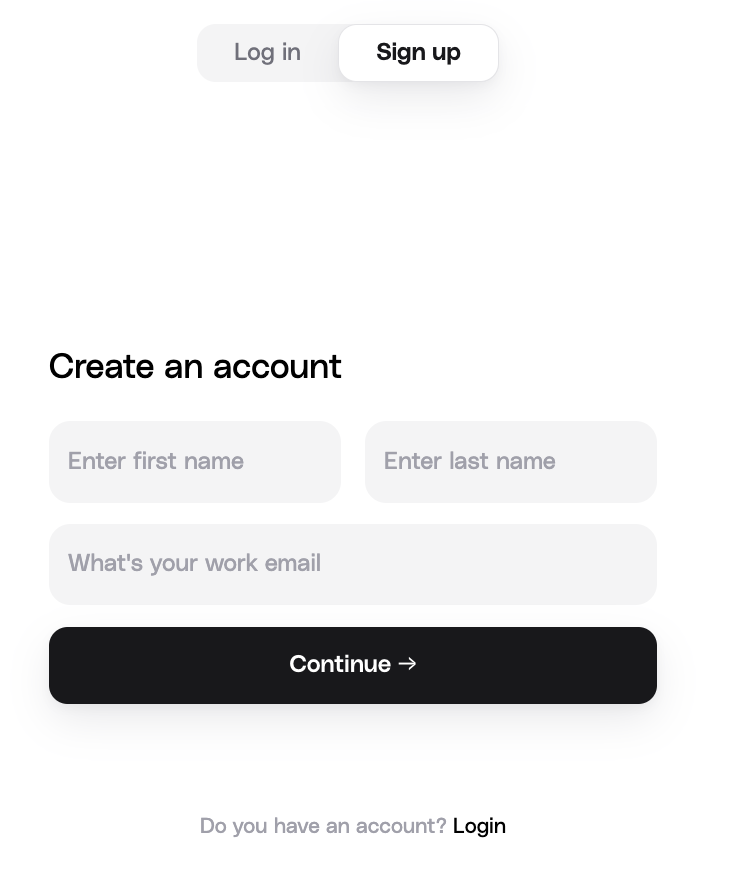
2. Create a Team
Once verified, you'll be prompted to create a team on 0x. Decide on a team name and select the type of project you are building. You can share this account with your teammates.
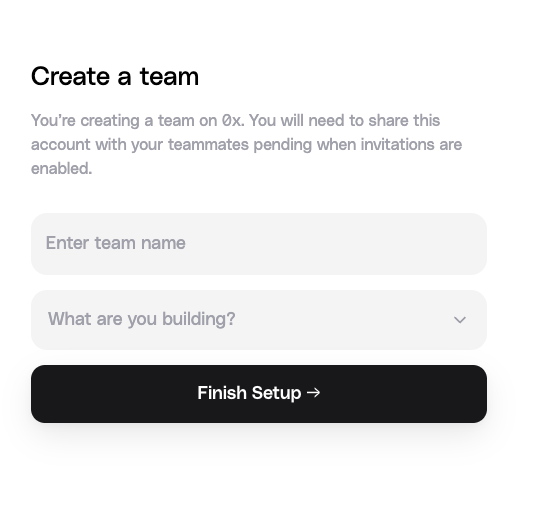
3. Tour the Dashboard
3.1 Create an App
Click Create an app to get a live API key that has access to multiple 0x products.
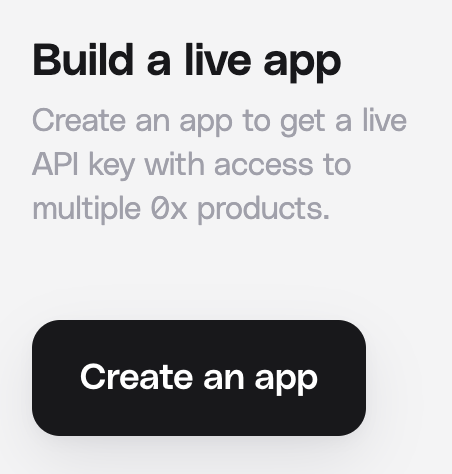
From the pop-up, enter your app's name and which 0x products (Swap API and Gasless API) should be enabled for this API key, then click Continue.
You will still be able to update the 0x products this key can unlock even after the app has been created.
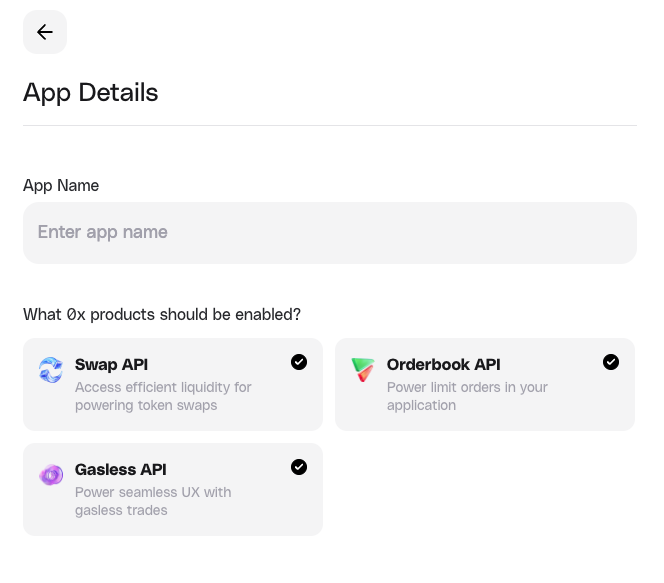
3.2 Reveal Your API Key
This key is unique and tied to your app. Do not share it. You can also create additional API keys for the app if you need them.
Your API keys will allow you to authenticate requests on 0x. Remember to specify the key in your requests via the 0x-api-key header parameter:
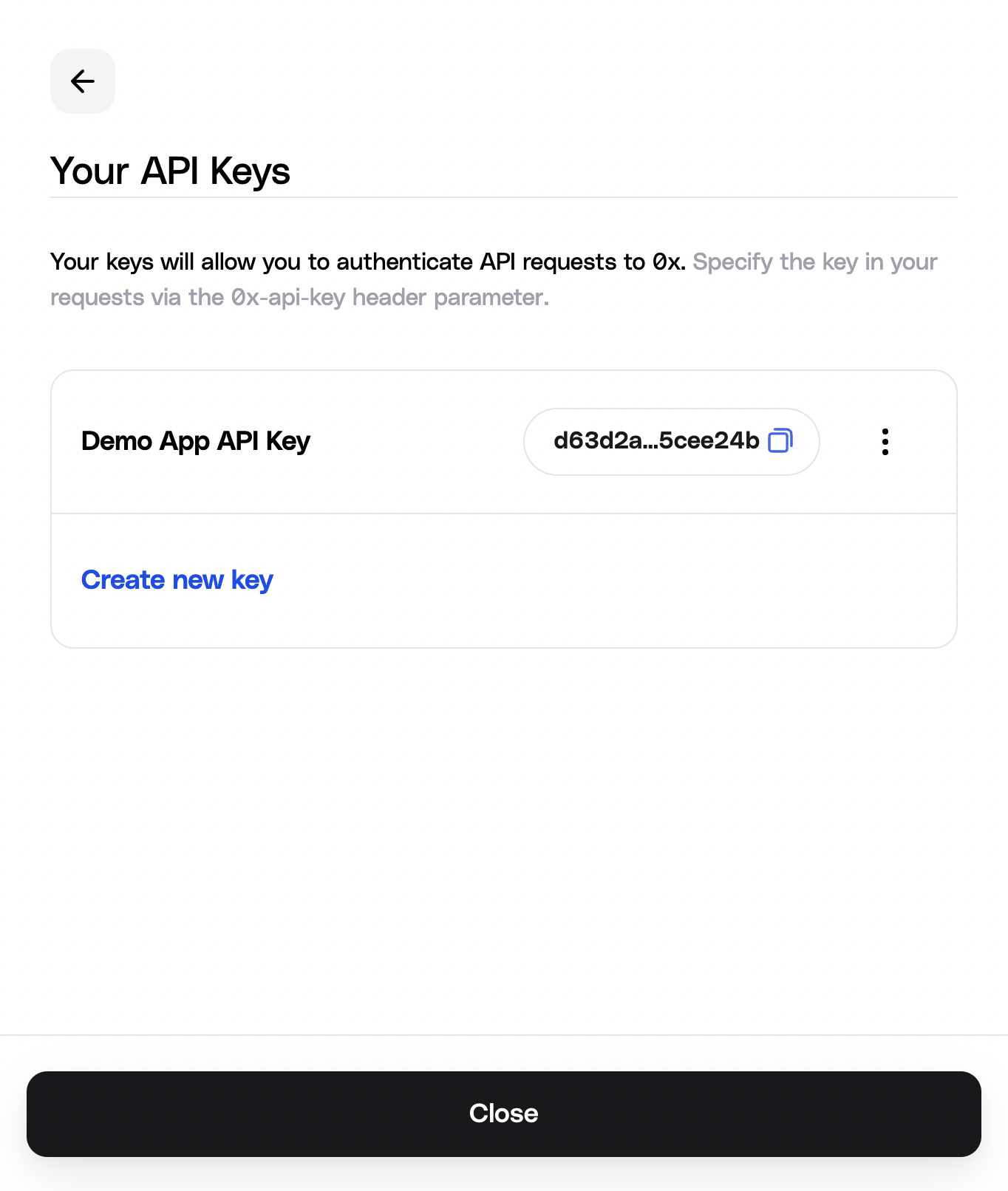
3.3 Make Your First 0x API Call
Run this curl request to see a live quote response for selling 100,000 WETH to buy DAI on Ethereum Mainnet:
// Sell 100,000 WETH for DAI
// Taker address is vitalik.eth
// Replace "YOUR_API_KEY" with your actual API key from https://dashboard.0x.org/create-account
curl --request GET \
--url "https://api.0x.org/swap/permit2/quote?sellAmount=100000000000000000000000&taker=0xd8dA6BF26964aF9D7eEd9e03E53415D37aA96045&chainId=1&sellToken=0xc02aaa39b223fe8d0a0e5c4f27ead9083c756cc2&buyToken=0x6b175474e89094c44da98b954eedeac495271d0f" \
--header "0x-api-key: YOUR_API_KEY" \
--header "0x-version: v2"
You will receive a response that looks like this:
Expand to see response
{
"blockNumber": "21876249",
"buyAmount": "145110588712348756365465945",
"buyToken": "0x6b175474e89094c44da98b954eedeac495271d0f",
"fees": {
"integratorFee": null,
"zeroExFee": {
"amount": "207515265570963324735062",
"token": "0x6b175474e89094c44da98b954eedeac495271d0f",
"type": "volume"
},
"gasFee": null
},
"issues": {
"allowance": {
"actual": "0",
"spender": "0x000000000022d473030f116ddee9f6b43ac78ba3"
},
"balance": {
"token": "0xc02aaa39b223fe8d0a0e5c4f27ead9083c756cc2",
"actual": "16320309787715287566",
"expected": "100000000000000000000000"
},
"simulationIncomplete": false,
"invalidSourcesPassed": []
},
"liquidityAvailable": true,
"minBuyAmount": "143659482825225268801805400",
"permit2": {
"type": "Permit2",
"hash": "0xafb2c83591d83ec04d0792eaa00d36f5a509dfab6666fa787e310afa276bf379",
"eip712": {
"types": {
"PermitTransferFrom": [
{
"name": "permitted",
"type": "TokenPermissions"
},
{
"name": "spender",
"type": "address"
},
{
"name": "nonce",
"type": "uint256"
},
{
"name": "deadline",
"type": "uint256"
}
],
"TokenPermissions": [
{
"name": "token",
"type": "address"
},
{
"name": "amount",
"type": "uint256"
}
],
"EIP712Domain": [
{
"name": "name",
"type": "string"
},
{
"name": "chainId",
"type": "uint256"
},
{
"name": "verifyingContract",
"type": "address"
}
]
},
"domain": {
"name": "Permit2",
"chainId": 1,
"verifyingContract": "0x000000000022d473030f116ddee9f6b43ac78ba3"
},
"message": {
"permitted": {
"token": "0xc02aaa39b223fe8d0a0e5c4f27ead9083c756cc2",
"amount": "100000000000000000000000"
},
"spender": "0x0d0e364aa7852291883c162b22d6d81f6355428f",
"nonce": "2241959297937691820908574931991559",
"deadline": "1739918089"
},
"primaryType": "PermitTransferFrom"
}
},
"route": {
"fills": [
{
"from": "0xc02aaa39b223fe8d0a0e5c4f27ead9083c756cc2",
"to": "0x2260fac5e5542a773aa44fbcfedf7c193bc2c599",
"source": "Uniswap_V3",
"proportionBps": "250"
},
{
"from": "0xc02aaa39b223fe8d0a0e5c4f27ead9083c756cc2",
"to": "0x2260fac5e5542a773aa44fbcfedf7c193bc2c599",
"source": "Uniswap_V3",
"proportionBps": "749"
},
{
"from": "0xc02aaa39b223fe8d0a0e5c4f27ead9083c756cc2",
"to": "0x2260fac5e5542a773aa44fbcfedf7c193bc2c599",
"source": "Curve",
"proportionBps": "250"
},
{
"from": "0xc02aaa39b223fe8d0a0e5c4f27ead9083c756cc2",
"to": "0x2260fac5e5542a773aa44fbcfedf7c193bc2c599",
"source": "Curve",
"proportionBps": "250"
},
{
"from": "0xc02aaa39b223fe8d0a0e5c4f27ead9083c756cc2",
"to": "0x2260fac5e5542a773aa44fbcfedf7c193bc2c599",
"source": "SushiSwap",
"proportionBps": "500"
},
{
"from": "0xc02aaa39b223fe8d0a0e5c4f27ead9083c756cc2",
"to": "0x2260fac5e5542a773aa44fbcfedf7c193bc2c599",
"source": "Uniswap_V2",
"proportionBps": "251"
},
{
"from": "0xc02aaa39b223fe8d0a0e5c4f27ead9083c756cc2",
"to": "0x6b175474e89094c44da98b954eedeac495271d0f",
"source": "Uniswap_V3",
"proportionBps": "250"
},
{
"from": "0xc02aaa39b223fe8d0a0e5c4f27ead9083c756cc2",
"to": "0x6b175474e89094c44da98b954eedeac495271d0f",
"source": "SushiSwap",
"proportionBps": "250"
},
{
"from": "0xc02aaa39b223fe8d0a0e5c4f27ead9083c756cc2",
"to": "0x6b175474e89094c44da98b954eedeac495271d0f",
"source": "Uniswap_V2",
"proportionBps": "500"
},
{
"from": "0xc02aaa39b223fe8d0a0e5c4f27ead9083c756cc2",
"to": "0xa0b86991c6218b36c1d19d4a2e9eb0ce3606eb48",
"source": "Uniswap_V3",
"proportionBps": "499"
},
{
"from": "0xc02aaa39b223fe8d0a0e5c4f27ead9083c756cc2",
"to": "0xa0b86991c6218b36c1d19d4a2e9eb0ce3606eb48",
"source": "Uniswap_V3",
"proportionBps": "749"
},
{
"from": "0xc02aaa39b223fe8d0a0e5c4f27ead9083c756cc2",
"to": "0xa0b86991c6218b36c1d19d4a2e9eb0ce3606eb48",
"source": "Uniswap_V3",
"proportionBps": "249"
},
{
"from": "0xc02aaa39b223fe8d0a0e5c4f27ead9083c756cc2",
"to": "0xa0b86991c6218b36c1d19d4a2e9eb0ce3606eb48",
"source": "Uniswap_V2",
"proportionBps": "1583"
},
{
"from": "0xc02aaa39b223fe8d0a0e5c4f27ead9083c756cc2",
"to": "0xa0b86991c6218b36c1d19d4a2e9eb0ce3606eb48",
"source": "SushiSwap",
"proportionBps": "499"
},
{
"from": "0xc02aaa39b223fe8d0a0e5c4f27ead9083c756cc2",
"to": "0xa0b86991c6218b36c1d19d4a2e9eb0ce3606eb48",
"source": "Fluid",
"proportionBps": "249"
},
{
"from": "0xc02aaa39b223fe8d0a0e5c4f27ead9083c756cc2",
"to": "0xa0b86991c6218b36c1d19d4a2e9eb0ce3606eb48",
"source": "Uniswap_V4",
"proportionBps": "250"
},
{
"from": "0xc02aaa39b223fe8d0a0e5c4f27ead9083c756cc2",
"to": "0xf939e0a03fb07f59a73314e73794be0e57ac1b4e",
"source": "Curve",
"proportionBps": "250"
},
{
"from": "0xc02aaa39b223fe8d0a0e5c4f27ead9083c756cc2",
"to": "0xdac17f958d2ee523a2206206994597c13d831ec7",
"source": "Uniswap_V3",
"proportionBps": "250"
},
{
"from": "0xc02aaa39b223fe8d0a0e5c4f27ead9083c756cc2",
"to": "0xdac17f958d2ee523a2206206994597c13d831ec7",
"source": "Uniswap_V3",
"proportionBps": "750"
},
{
"from": "0xc02aaa39b223fe8d0a0e5c4f27ead9083c756cc2",
"to": "0xdac17f958d2ee523a2206206994597c13d831ec7",
"source": "Uniswap_V3",
"proportionBps": "250"
},
{
"from": "0xc02aaa39b223fe8d0a0e5c4f27ead9083c756cc2",
"to": "0xdac17f958d2ee523a2206206994597c13d831ec7",
"source": "PancakeSwap_V3",
"proportionBps": "250"
},
{
"from": "0xc02aaa39b223fe8d0a0e5c4f27ead9083c756cc2",
"to": "0xdac17f958d2ee523a2206206994597c13d831ec7",
"source": "Uniswap_V2",
"proportionBps": "750"
},
{
"from": "0xc02aaa39b223fe8d0a0e5c4f27ead9083c756cc2",
"to": "0xdac17f958d2ee523a2206206994597c13d831ec7",
"source": "0x_RFQ",
"proportionBps": "83"
},
{
"from": "0xc02aaa39b223fe8d0a0e5c4f27ead9083c756cc2",
"to": "0xdac17f958d2ee523a2206206994597c13d831ec7",
"source": "0x_RFQ",
"proportionBps": "84"
},
{
"from": "0xdac17f958d2ee523a2206206994597c13d831ec7",
"to": "0x6b175474e89094c44da98b954eedeac495271d0f",
"source": "Curve",
"proportionBps": "1942"
},
{
"from": "0xdac17f958d2ee523a2206206994597c13d831ec7",
"to": "0xf939e0a03fb07f59a73314e73794be0e57ac1b4e",
"source": "Curve",
"proportionBps": "323"
},
{
"from": "0xdac17f958d2ee523a2206206994597c13d831ec7",
"to": "0x2260fac5e5542a773aa44fbcfedf7c193bc2c599",
"source": "Uniswap_V3",
"proportionBps": "86"
},
{
"from": "0xdac17f958d2ee523a2206206994597c13d831ec7",
"to": "0x2260fac5e5542a773aa44fbcfedf7c193bc2c599",
"source": "0x_RFQ",
"proportionBps": "21"
},
{
"from": "0xdac17f958d2ee523a2206206994597c13d831ec7",
"to": "0x2260fac5e5542a773aa44fbcfedf7c193bc2c599",
"source": "0x_RFQ",
"proportionBps": "21"
},
{
"from": "0xdac17f958d2ee523a2206206994597c13d831ec7",
"to": "0x2260fac5e5542a773aa44fbcfedf7c193bc2c599",
"source": "0x_RFQ",
"proportionBps": "22"
},
{
"from": "0x2260fac5e5542a773aa44fbcfedf7c193bc2c599",
"to": "0x6b175474e89094c44da98b954eedeac495271d0f",
"source": "0x_RFQ",
"proportionBps": "57"
},
{
"from": "0x2260fac5e5542a773aa44fbcfedf7c193bc2c599",
"to": "0x6b175474e89094c44da98b954eedeac495271d0f",
"source": "0x_RFQ",
"proportionBps": "57"
},
{
"from": "0x2260fac5e5542a773aa44fbcfedf7c193bc2c599",
"to": "0xa0b86991c6218b36c1d19d4a2e9eb0ce3606eb48",
"source": "Uniswap_V3",
"proportionBps": "38"
},
{
"from": "0x2260fac5e5542a773aa44fbcfedf7c193bc2c599",
"to": "0xa0b86991c6218b36c1d19d4a2e9eb0ce3606eb48",
"source": "Uniswap_V3",
"proportionBps": "1696"
},
{
"from": "0x2260fac5e5542a773aa44fbcfedf7c193bc2c599",
"to": "0xa0b86991c6218b36c1d19d4a2e9eb0ce3606eb48",
"source": "Curve",
"proportionBps": "343"
},
{
"from": "0x2260fac5e5542a773aa44fbcfedf7c193bc2c599",
"to": "0xa0b86991c6218b36c1d19d4a2e9eb0ce3606eb48",
"source": "0x_RFQ",
"proportionBps": "133"
},
{
"from": "0x2260fac5e5542a773aa44fbcfedf7c193bc2c599",
"to": "0xa0b86991c6218b36c1d19d4a2e9eb0ce3606eb48",
"source": "0x_RFQ",
"proportionBps": "19"
},
{
"from": "0x2260fac5e5542a773aa44fbcfedf7c193bc2c599",
"to": "0xa0b86991c6218b36c1d19d4a2e9eb0ce3606eb48",
"source": "0x_RFQ",
"proportionBps": "58"
},
{
"from": "0xf939e0a03fb07f59a73314e73794be0e57ac1b4e",
"to": "0xa0b86991c6218b36c1d19d4a2e9eb0ce3606eb48",
"source": "Curve",
"proportionBps": "573"
},
{
"from": "0xa0b86991c6218b36c1d19d4a2e9eb0ce3606eb48",
"to": "0x6b175474e89094c44da98b954eedeac495271d0f",
"source": "Maker_PSM",
"proportionBps": "6944"
}
],
"tokens": [
{
"address": "0xc02aaa39b223fe8d0a0e5c4f27ead9083c756cc2",
"symbol": "WETH"
},
{
"address": "0xdac17f958d2ee523a2206206994597c13d831ec7",
"symbol": "USDT"
},
{
"address": "0x2260fac5e5542a773aa44fbcfedf7c193bc2c599",
"symbol": "WBTC"
},
{
"address": "0xf939e0a03fb07f59a73314e73794be0e57ac1b4e",
"symbol": "crvUSD"
},
{
"address": "0xa0b86991c6218b36c1d19d4a2e9eb0ce3606eb48",
"symbol": "USDC"
},
{
"address": "0x6b175474e89094c44da98b954eedeac495271d0f",
"symbol": "DAI"
}
]
},
"sellAmount": "100000000000000000000000",
"sellToken": "0xc02aaa39b223fe8d0a0e5c4f27ead9083c756cc2",
"tokenMetadata": {
"buyToken": {
"buyTaxBps": "0",
"sellTaxBps": "0"
},
"sellToken": {
"buyTaxBps": "0",
"sellTaxBps": "0"
}
},
"totalNetworkFee": "54779430334381092",
"transaction": {
"to": "0x0d0e364aa7852291883c162b22d6d81f6355428f",
"data": "0x1fff991f000000000000000000000000d8da6bf26964af9d7eed9e03e53415d37aa960450000000000000000000000006b175474e89094c44da98b954eedeac495271d0f00000000000000000000000000000000000000000076d5142b3a955cadc39c5800000000000000000000000000000000000000000000000000000000000000a04394c57eeb18c52d02b7516f0000000000000000000000000000000000000000000000000000000000000000000000000000000000000000000000000000002c0000000000000000000000000000000000000000000000000000000000004520000000000000000000000000000000000000000000000000000000000000058000000000000000000000000000000000000000000000000000000000000006a000000000000000000000000000000000000000000000000000000000000007c000000000000000000000000000000000000000000000000000000000000009800000000000000000000000000000000000000000000000000000000000000b400000000000000000000000000000000000000000000000000000000000000c400000000000000000000000000000000000000000000000000000000000000d400000000000000000000000000000000000000000000000000000000000000e600000000000000000000000000000000000000000000000000000000000000f600000000000000000000000000000000000000000000000000000000000001060000000000000000000000000000000000000000000000000000000000000118000000000000000000000000000000000000000000000000000000000000012a000000000000000000000000000000000000000000000000000000000000013c000000000000000000000000000000000000000000000000000000000000014c000000000000000000000000000000000000000000000000000000000000015c0000000000000000000000000000000000000000000000000000000000000170000000000000000000000000000000000000000000000000000000000000018a000000000000000000000000000000000000000000000000000000000000019e00000000000000000000000000000000000000000000000000000000000001b800000000000000000000000000000000000000000000000000000000000001d400000000000000000000000000000000000000000000000000000000000001e600000000000000000000000000000000000000000000000000000000000001f8000000000000000000000000000000000000000000000000000000000000020a000000000000000000000000000000000000000000000000000000000000021c000000000000000000000000000000000000000000000000000000000000022c00000000000000000000000000000000000000000000000000000000000002580000000000000000000000000000000000000000000000000000000000000276000000000000000000000000000000000000000000000000000000000000029000000000000000000000000000000000000000000000000000000000000002aa00000000000000000000000000000000000000000000000000000000000002bc00000000000000000000000000000000000000000000000000000000000002e8000000000000000000000000000000000000000000000000000000000000030600000000000000000000000000000000000000000000000000000000000003240000000000000000000000000000000000000000000000000000000000000350000000000000000000000000000000000000000000000000000000000000036e0000000000000000000000000000000000000000000000000000000000000380000000000000000000000000000000000000000000000000000000000000039200000000000000000000000000000000000000000000000000000000000003ae00000000000000000000000000000000000000000000000000000000000003da00000000000000000000000000000000000000000000000000000000000003f800000000000000000000000000000000000000000000000000000000000004160000000000000000000000000000000000000000000000000000000000000430000000000000000000000000000000000000000000000000000000000000043c000000000000000000000000000000000000000000000000000000000000000e48d68a1560000000000000000000000000d0e364aa7852291883c162b22d6d81f6355428f00000000000000000000000000000000000000000000000000000000000000fa00000000000000000000000000000000000000000000000000000000000000800000000000000000000000000000000000000000000000000000000000000000000000000000000000000000000000000000000000000000000000000000002cc02aaa39b223fe8d0a0e5c4f27ead9083c756cc200000bb82260fac5e5542a773aa44fbcfedf7c193bc2c59900000000000000000000000000000000000000000000000000000000000000000000000000000000000000000000000000000000000000000000000000000000000000000000000000000000000000e48d68a1560000000000000000000000000d0e364aa7852291883c162b22d6d81f6355428f000000000000000000000000000000000000000000000000000000000000030100000000000000000000000000000000000000000000000000000000000000800000000000000000000000000000000000000000000000000000000000000000000000000000000000000000000000000000000000000000000000000000002cc02aaa39b223fe8d0a0e5c4f27ead9083c756cc2000001f42260fac5e5542a773aa44fbcfedf7c193bc2c599000000000000000000000000000000000000000000000000000000000000000000000000000000000000000000000000000000000000000000000000000000000000000000000000000000000000018438c9c147000000000000000000000000c02aaa39b223fe8d0a0e5c4f27ead9083c756cc20000000000000000000000000000000000000000000000000000000000000115000000000000000000000000f5f5b97624542d72a9e06f04804bf81baa15e2b4000000000000000000000000000000000000000000000000000000000000004400000000000000000000000000000000000000000000000000000000000000a000000000000000000000000000000000000000000000000000000000000000a45b41b908000000000000000000000000000000000000000000000000000000000000000200000000000000000000000000000000000000000000000000000000000000010000000000000000000000000000000000000000000000000000000000000000000000000000000000000000000000000000000000000000000000000000000100000000000000000000000000000000000000000000000000000000000000000000000000000000000000000000000000000000000000000000000000000000000000000000000000000000000000000000000000000000000000000000000000000000000000000000000000000000000000000000018438c9c147000000000000000000000000c02aaa39b223fe8d0a0e5c4f27ead9083c756cc2000000000000000000000000000000000000000000000000000000000000011d000000000000000000000000d51a44d3fae010294c616388b506acda1bfaae46000000000000000000000000000000000000000000000000000000000000004400000000000000000000000000000000000000000000000000000000000000a000000000000000000000000000000000000000000000000000000000000000a45b41b90800000000000000000000000000000000000000000000000000000000000000020000000000000000000000000000000000000000000000000000000000000001000000000000000000000000000000000000000000000000000000000000000000000000000000000000000000000000000000000000000000000000000000010000000000000000000000000000000000000000000000000000000000000000000000000000000000000000000000000000000000000000000000000000000000000000000000000000000000000000000000000000000000000000000000000000000000000000000000000000000000000000000000c4103b48be0000000000000000000000000d0e364aa7852291883c162b22d6d81f6355428f000000000000000000000000c02aaa39b223fe8d0a0e5c4f27ead9083c756cc2000000000000000000000000000000000000000000000000000000000000024c000000000000000000000000ceff51756c56ceffca006cd410b03ffc46dd3a580000000000000000000000000000000000000000000000000000000000001e0000000000000000000000000000000000000000000000000000000000000000000000000000000000000000000000000000000000000000000000000000000000000000000000000000000000000000000000000000000000000000c4103b48be0000000000000000000000000d0e364aa7852291883c162b22d6d81f6355428f000000000000000000000000c02aaa39b223fe8d0a0e5c4f27ead9083c756cc20000000000000000000000000000000000000000000000000000000000000138000000000000000000000000bb2b8038a1640196fbe3e38816f3e67cba72d9400000000000000000000000000000000000000000000000000000000000001e0000000000000000000000000000000000000000000000000000000000000000000000000000000000000000000000000000000000000000000000000000000000000000000000000000000000000000000000000000000000000000e48d68a1560000000000000000000000000d0e364aa7852291883c162b22d6d81f6355428f000000000000000000000000000000000000000000000000000000000000014200000000000000000000000000000000000000000000000000000000000000800000000000000000000000000000000000000000000000000000000000000000000000000000000000000000000000000000000000000000000000000000002cc02aaa39b223fe8d0a0e5c4f27ead9083c756cc200000bb86b175474e89094c44da98b954eedeac495271d0f00000000000000000000000000000000000000000000000000000000000000000000000000000000000000000000000000000000000000000000000000000000000000000000000000000000000000c4103b48be0000000000000000000000000d0e364aa7852291883c162b22d6d81f6355428f000000000000000000000000c02aaa39b223fe8d0a0e5c4f27ead9083c756cc2000000000000000000000000000000000000000000000000000000000000014d000000000000000000000000c3d03e4f041fd4cd388c549ee2a29a9e5075882f0000000000000000000000000000000000000000000000000000000000001e0000000000000000000000000000000000000000000000000000000000000000000000000000000000000000000000000000000000000000000000000000000000000000000000000000000000000000000000000000000000000000c4103b48be0000000000000000000000000d0e364aa7852291883c162b22d6d81f6355428f000000000000000000000000c02aaa39b223fe8d0a0e5c4f27ead9083c756cc200000000000000000000000000000000000000000000000000000000000002b1000000000000000000000000a478c2975ab1ea89e8196811f51a7b7ade33eb110000000000000000000000000000000000000000000000000000000000001e0000000000000000000000000000000000000000000000000000000000000000000000000000000000000000000000000000000000000000000000000000000000000000000000000000000000000000000000000000000000000000e48d68a1560000000000000000000000000d0e364aa7852291883c162b22d6d81f6355428f00000000000000000000000000000000000000000000000000000000000002e400000000000000000000000000000000000000000000000000000000000000800000000000000000000000000000000000000000000000000000000000000000000000000000000000000000000000000000000000000000000000000000002cc02aaa39b223fe8d0a0e5c4f27ead9083c756cc2000001f4a0b86991c6218b36c1d19d4a2e9eb0ce3606eb4800000000000000000000000000000000000000000000000000000000000000000000000000000000000000000000000000000000000000000000000000000000000000000000000000000000000000e48d68a1560000000000000000000000000d0e364aa7852291883c162b22d6d81f6355428f00000000000000000000000000000000000000000000000000000000000004af00000000000000000000000000000000000000000000000000000000000000800000000000000000000000000000000000000000000000000000000000000000000000000000000000000000000000000000000000000000000000000000002cc02aaa39b223fe8d0a0e5c4f27ead9083c756cc200000bb8a0b86991c6218b36c1d19d4a2e9eb0ce3606eb4800000000000000000000000000000000000000000000000000000000000000000000000000000000000000000000000000000000000000000000000000000000000000000000000000000000000000e48d68a1560000000000000000000000000d0e364aa7852291883c162b22d6d81f6355428f00000000000000000000000000000000000000000000000000000000000001c600000000000000000000000000000000000000000000000000000000000000800000000000000000000000000000000000000000000000000000000000000000000000000000000000000000000000000000000000000000000000000000002cc02aaa39b223fe8d0a0e5c4f27ead9083c756cc200000064a0b86991c6218b36c1d19d4a2e9eb0ce3606eb4800000000000000000000000000000000000000000000000000000000000000000000000000000000000000000000000000000000000000000000000000000000000000000000000000000000000000c4103b48be0000000000000000000000000d0e364aa7852291883c162b22d6d81f6355428f000000000000000000000000c02aaa39b223fe8d0a0e5c4f27ead9083c756cc20000000000000000000000000000000000000000000000000000000000000bc7000000000000000000000000b4e16d0168e52d35cacd2c6185b44281ec28c9dc0000000000000000000000000000000000000000000000000000000000001e0000000000000000000000000000000000000000000000000000000000000000000000000000000000000000000000000000000000000000000000000000000000000000000000000000000000000000000000000000000000000000c4103b48be0000000000000000000000000d0e364aa7852291883c162b22d6d81f6355428f000000000000000000000000c02aaa39b223fe8d0a0e5c4f27ead9083c756cc20000000000000000000000000000000000000000000000000000000000000553000000000000000000000000397ff1542f962076d0bfe58ea045ffa2d347aca00000000000000000000000000000000000000000000000000000000000001e00000000000000000000000000000000000000000000000000000000000000000000000000000000000000000000000000000000000000000000000000000000000000000000000000000000000000000000000000000000000000010438c9c147000000000000000000000000c02aaa39b223fe8d0a0e5c4f27ead9083c756cc20000000000000000000000000000000000000000000000000000000000000315000000000000000000000000c02aaa39b223fe8d0a0e5c4f27ead9083c756cc2000000000000000000000000000000000000000000000000000000000000000400000000000000000000000000000000000000000000000000000000000000a000000000000000000000000000000000000000000000000000000000000000242e1a7d4d00000000000000000000000000000000000000000000000000000000000000000000000000000000000000000000000000000000000000000000000000000000000000000000000000000000000000000000000000000000000000000000000000000000000000000000000000000000000000000000016438c9c147000000000000000000000000eeeeeeeeeeeeeeeeeeeeeeeeeeeeeeeeeeeeeeee0000000000000000000000000000000000000000000000000000000000002710000000000000000000000000836951eb21f3df98273517b7249dceff270d34bf000000000000000000000000000000000000000000000000000000000000002400000000000000000000000000000000000000000000000000000000000000a000000000000000000000000000000000000000000000000000000000000000842668dfaa0000000000000000000000000000000000000000000000000000000000000000000000000000000000000000000000000000000000000000000000000000000000000000000000000000000000000000000000000000000000000000000000000000000000000000000000000d0e364aa7852291883c162b22d6d81f6355428f0000000000000000000000000000000000000000000000000000000000000000000000000000000000000000000000000000000000000000000000000000000000000000000000000000000000000000000000000000010438c9c147000000000000000000000000c02aaa39b223fe8d0a0e5c4f27ead9083c756cc20000000000000000000000000000000000000000000000000000000000000359000000000000000000000000c02aaa39b223fe8d0a0e5c4f27ead9083c756cc2000000000000000000000000000000000000000000000000000000000000000400000000000000000000000000000000000000000000000000000000000000a000000000000000000000000000000000000000000000000000000000000000242e1a7d4d000000000000000000000000000000000000000000000000000000000000000000000000000000000000000000000000000000000000000000000000000000000000000000000000000000000000000000000000000000000000000000000000000000000000000000000000000000000000000000000164af72634f0000000000000000000000000d0e364aa7852291883c162b22d6d81f6355428f000000000000000000000000eeeeeeeeeeeeeeeeeeeeeeeeeeeeeeeeeeeeeeee000000000000000000000000000000000000000000000000000000000000271000000000000000000000000000000000000000000000000000000000000000000000000000000000000000000000000000000000000000000000000000000002000000000000000000000000000000000000000000000000ffffffffffffffc5000000000000000000000000000000000000000000000000000000000000010000000000000000000000000000000000000000000000000000000000000000000000000000000000000000000000000000000000000000000000000000000034271001a0b86991c6218b36c1d19d4a2e9eb0ce3606eb480001f400000a000000000000000000000000000000000000000000000000000000000000000000000000000000000000000000000000000000000000000000000000000000000000000000000000000000000000000000000000000000000000000000018438c9c147000000000000000000000000c02aaa39b223fe8d0a0e5c4f27ead9083c756cc200000000000000000000000000000000000000000000000000000000000003a90000000000000000000000004ebdf703948ddcea3b11f675b4d1fba9d2414a14000000000000000000000000000000000000000000000000000000000000004400000000000000000000000000000000000000000000000000000000000000a000000000000000000000000000000000000000000000000000000000000000a45b41b90800000000000000000000000000000000000000000000000000000000000000010000000000000000000000000000000000000000000000000000000000000000000000000000000000000000000000000000000000000000000000000000000000000000000000000000000000000000000000000000000000000000000000010000000000000000000000000000000000000000000000000000000000000000000000000000000000000000000000000000000000000000000000000000000000000000000000000000000000000000000000000000000000000000000000000000000000000000000000000000000000000000000000e48d68a1560000000000000000000000000d0e364aa7852291883c162b22d6d81f6355428f000000000000000000000000000000000000000000000000000000000000040a00000000000000000000000000000000000000000000000000000000000000800000000000000000000000000000000000000000000000000000000000000000000000000000000000000000000000000000000000000000000000000000002cc02aaa39b223fe8d0a0e5c4f27ead9083c756cc2000001f4dac17f958d2ee523a2206206994597c13d831ec700000000000000000000000000000000000000000000000000000000000000000000000000000000000000000000000000000000000000000000000000000000000000000000000000000000000000e48d68a1560000000000000000000000000d0e364aa7852291883c162b22d6d81f6355428f0000000000000000000000000000000000000000000000000000000000000d8500000000000000000000000000000000000000000000000000000000000000800000000000000000000000000000000000000000000000000000000000000000000000000000000000000000000000000000000000000000000000000000002cc02aaa39b223fe8d0a0e5c4f27ead9083c756cc200000bb8dac17f958d2ee523a2206206994597c13d831ec700000000000000000000000000000000000000000000000000000000000000000000000000000000000000000000000000000000000000000000000000000000000000000000000000000000000000e48d68a1560000000000000000000000000d0e364aa7852291883c162b22d6d81f6355428f00000000000000000000000000000000000000000000000000000000000006e400000000000000000000000000000000000000000000000000000000000000800000000000000000000000000000000000000000000000000000000000000000000000000000000000000000000000000000000000000000000000000000002cc02aaa39b223fe8d0a0e5c4f27ead9083c756cc200000064dac17f958d2ee523a2206206994597c13d831ec700000000000000000000000000000000000000000000000000000000000000000000000000000000000000000000000000000000000000000000000000000000000000000000000000000000000000e48d68a1560000000000000000000000000d0e364aa7852291883c162b22d6d81f6355428f000000000000000000000000000000000000000000000000000000000000085e00000000000000000000000000000000000000000000000000000000000000800000000000000000000000000000000000000000000000000000000000000000000000000000000000000000000000000000000000000000000000000000002cc02aaa39b223fe8d0a0e5c4f27ead9083c756cc2010001f4dac17f958d2ee523a2206206994597c13d831ec700000000000000000000000000000000000000000000000000000000000000000000000000000000000000000000000000000000000000000000000000000000000000000000000000000000000000c4103b48be0000000000000000000000000d0e364aa7852291883c162b22d6d81f6355428f000000000000000000000000c02aaa39b223fe8d0a0e5c4f27ead9083c756cc20000000000000000000000000000000000000000000000000000000000001ff50000000000000000000000000d4a11d5eeaac28ec3f61d100daf4d40471f18520000000000000000000000000000000000000000000000000000000000001e01000000000000000000000000000000000000000000000000000000000000000000000000000000000000000000000000000000000000000000000000000000000000000000000000000000000000000000000000000000000000028438c9c147000000000000000000000000c02aaa39b223fe8d0a0e5c4f27ead9083c756cc20000000000000000000000000000000000000000000000000000000000001388000000000000000000000000def1c0ded9bec7f1a1670819833240f027b25eff000000000000000000000000000000000000000000000000000000000000018400000000000000000000000000000000000000000000000000000000000000a000000000000000000000000000000000000000000000000000000000000001a4dac748d4000000000000000000000000dac17f958d2ee523a2206206994597c13d831ec7000000000000000000000000c02aaa39b223fe8d0a0e5c4f27ead9083c756cc200000000000000000000000000000000000000000000000000000203dad40bc200000000000000000000000000000000000000000000002d2cd2bb7a3984000000000000000000000000000051c72848c68a965f66fa7a88855f9f7784502a7f0000000000000000000000000000000000000000000000000000000000000000000000000000000000000000d8da6bf26964af9d7eed9e03e53415d37aa960450000000067b50a19000000000000000400000000000000000000000067b509df0000000000000000000000000000000000000000000000000000000000000003000000000000000000000000000000000000000000000000000000000000001b30795b1c18f8841a9db536564e0b5e2f2eb745620627a8464a28e2a06894791338c2854e5d808d7be115cb9a3a81fd1b9fdf35bcb575c348f29b1ed1bd665a6f0000000000000000000000000000000000000000000000000000000000000000000000000000000000000000000000000000000000000000000000000000000000000000000000000000000000000000000000000000000000000000000000000000000000000000000000000000000000000000000001a4d92aadfb0000000000000000000000000d0e364aa7852291883c162b22d6d81f6355428f000000000000000000000000dac17f958d2ee523a2206206994597c13d831ec7000000000000000000000000000000000000000000000000000002042fb807eb0596fa4887014ea98fde97c9ed9175698d056dd14fc6c60bcf0952e00633795c0000000000000000000000000000000000000000000000000000000067b50a1e000000000000000000000000b02f39e382c90160eb816de5e0e428ac771d77b50000000000000000000000000000000000000000000000000000000000000120000000000000000000000000c02aaa39b223fe8d0a0e5c4f27ead9083c756cc200000000000000000000000000000000000000000000002d2cd2bb7a3984000000000000000000000000000000000000000000000000000000000000000000411b8b683c3f6cfc66eb92be3820bb6897792cf85cf80dbf7b8bef9684d6437534526605ed76d67cd3d66a467a1e75f3b1387a222ca09b8e8249a664d564e6acdc460000000000000000000000000000000000000000000000000000000000000000000000000000000000000000000000000000000000000000000000000000000000000000000000000000000000000000000000000000000000016438c9c147000000000000000000000000dac17f958d2ee523a2206206994597c13d831ec70000000000000000000000000000000000000000000000000000000000001f63000000000000000000000000bebc44782c7db0a1a60cb6fe97d0b483032ff1c7000000000000000000000000000000000000000000000000000000000000004400000000000000000000000000000000000000000000000000000000000000a000000000000000000000000000000000000000000000000000000000000000843df0212400000000000000000000000000000000000000000000000000000000000000020000000000000000000000000000000000000000000000000000000000000000000000000000000000000000000000000000000000000000000000000000000000000000000000000000000000000000000000000000000000000000000000010000000000000000000000000000000000000000000000000000000000000000000000000000000000000000000000000000000000000000000000000000000000000000000000000000000000000000000000000000016438c9c147000000000000000000000000dac17f958d2ee523a2206206994597c13d831ec70000000000000000000000000000000000000000000000000000000000001aa2000000000000000000000000390f3595bca2df7d23783dfd126427cceb997bf4000000000000000000000000000000000000000000000000000000000000004400000000000000000000000000000000000000000000000000000000000000a000000000000000000000000000000000000000000000000000000000000000843df021240000000000000000000000000000000000000000000000000000000000000000000000000000000000000000000000000000000000000000000000000000000100000000000000000000000000000000000000000000000000000000000000000000000000000000000000000000000000000000000000000000000000000001000000000000000000000000000000000000000000000000000000000000000000000000000000000000000000000000000000000000000000000000000000000000000000000000000000000000000000000000000000e48d68a1560000000000000000000000000d0e364aa7852291883c162b22d6d81f6355428f000000000000000000000000000000000000000000000000000000000000165200000000000000000000000000000000000000000000000000000000000000800000000000000000000000000000000000000000000000000000000000000000000000000000000000000000000000000000000000000000000000000000002cdac17f958d2ee523a2206206994597c13d831ec700000bb82260fac5e5542a773aa44fbcfedf7c193bc2c599000000000000000000000000000000000000000000000000000000000000000000000000000000000000000000000000000000000000000000000000000000000000000000000000000000000000028438c9c147000000000000000000000000dac17f958d2ee523a2206206994597c13d831ec70000000000000000000000000000000000000000000000000000000000000d05000000000000000000000000def1c0ded9bec7f1a1670819833240f027b25eff000000000000000000000000000000000000000000000000000000000000018400000000000000000000000000000000000000000000000000000000000000a000000000000000000000000000000000000000000000000000000000000001a4dac748d40000000000000000000000002260fac5e5542a773aa44fbcfedf7c193bc2c599000000000000000000000000dac17f958d2ee523a2206206994597c13d831ec7000000000000000000000000000000000000000000000000000000002b0c776c000000000000000000000000000000000000000000000000000000a065522c9b00000000000000000000000051c72848c68a965f66fa7a88855f9f7784502a7f0000000000000000000000000000000000000000000000000000000000000000000000000000000000000000d8da6bf26964af9d7eed9e03e53415d37aa960450000000067b50a19000000000000000300000000000000000000000067b509de0000000000000000000000000000000000000000000000000000000000000003000000000000000000000000000000000000000000000000000000000000001cafb91bc0d4938fcc094968d29aa63852db6160ab86486411f64fa8c3df9ed6d92395a4d92bd11b53b267be84ce2bf47d621a7ea93f41b37f48fde3c827ff8f940000000000000000000000000000000000000000000000000000000000000000000000000000000000000000000000000000000000000000000000000000000000000000000000000000000000000000000000000000000000000000000000000000000000000000000000000000000000000000000001a4d92aadfb0000000000000000000000000d0e364aa7852291883c162b22d6d81f6355428f0000000000000000000000002260fac5e5542a773aa44fbcfedf7c193bc2c599000000000000000000000000000000000000000000000000000000002afda0f60596fa4887014ea98fde97c9ed9175698d056dd14fc6c60bcf0952e0063379500000000000000000000000000000000000000000000000000000000067b50a19000000000000000000000000807cf9a772d5a3f9cefbc1192e939d62f0d9bd380000000000000000000000000000000000000000000000000000000000000120000000000000000000000000dac17f958d2ee523a2206206994597c13d831ec7000000000000000000000000000000000000000000000000000000a065522c9b0000000000000000000000000000000000000000000000000000000000000041c3e62447b839d1ccb019dd2937b4cd2d827c0595666504a51adcd4fbc714e2c53d230520fcd82670217f8ffae6f41cdadd612bccbf1ae5987a064654202a34361b000000000000000000000000000000000000000000000000000000000000000000000000000000000000000000000000000000000000000000000000000000000000000000000000000000000000000000000000000000000001a4d92aadfb0000000000000000000000000d0e364aa7852291883c162b22d6d81f6355428f0000000000000000000000002260fac5e5542a773aa44fbcfedf7c193bc2c599000000000000000000000000000000000000000000000000000000002afce92e0596fa4887014ea98fde97c9ed9175698d056dd14fc6c60bcf0952e0063379540000000000000000000000000000000000000000000000000000000067b50a1e000000000000000000000000b02f39e382c90160eb816de5e0e428ac771d77b50000000000000000000000000000000000000000000000000000000000000120000000000000000000000000dac17f958d2ee523a2206206994597c13d831ec7000000000000000000000000000000000000000000000000000000a065522c9b00000000000000000000000000000000000000000000000000000000000000411cd57372643609dd41dcf60f56b67004790881ff77dcc7f3c3d22d2bd55d7247b24a4bcbd9f03a1d3d7b4fa91f0095492058877de4652ddbef472826e8b4d23c330000000000000000000000000000000000000000000000000000000000000000000000000000000000000000000000000000000000000000000000000000000000000000000000000000000000000000000000000000000000028438c9c1470000000000000000000000002260fac5e5542a773aa44fbcfedf7c193bc2c59900000000000000000000000000000000000000000000000000000000000000ee000000000000000000000000def1c0ded9bec7f1a1670819833240f027b25eff000000000000000000000000000000000000000000000000000000000000018400000000000000000000000000000000000000000000000000000000000000a000000000000000000000000000000000000000000000000000000000000001a4dac748d40000000000000000000000006b175474e89094c44da98b954eedeac495271d0f0000000000000000000000002260fac5e5542a773aa44fbcfedf7c193bc2c59900000000000000000000000000000000000000000000e311bf64dddee0000000000000000000000000000000000000000000000000000000000000004356ef0c00000000000000000000000051c72848c68a965f66fa7a88855f9f7784502a7f0000000000000000000000000000000000000000000000000000000000000000000000000000000000000000d8da6bf26964af9d7eed9e03e53415d37aa960450000000067b50a19000000000000000500000000000000000000000067b509e00000000000000000000000000000000000000000000000000000000000000003000000000000000000000000000000000000000000000000000000000000001b042a037822c95929d4a07556450ef3edd6a38563a32f4c42fb31a875364eaaa44cc2813eda44496df6496a590120d048598eb57e0cfc8b946c6e1490963817e70000000000000000000000000000000000000000000000000000000000000000000000000000000000000000000000000000000000000000000000000000000000000000000000000000000000000000000000000000000000000000000000000000000000000000000000000000000000000000000001a4d92aadfb0000000000000000000000000d0e364aa7852291883c162b22d6d81f6355428f0000000000000000000000006b175474e89094c44da98b954eedeac495271d0f00000000000000000000000000000000000000000000d36ca17e38b5cc1a134b0596fa4887014ea98fde97c9ed9175698d056dd14fc6c60bcf0952e0063379620000000000000000000000000000000000000000000000000000000067b50a1e000000000000000000000000b02f39e382c90160eb816de5e0e428ac771d77b500000000000000000000000000000000000000000000000000000000000001200000000000000000000000002260fac5e5542a773aa44fbcfedf7c193bc2c599000000000000000000000000000000000000000000000000000000004356ef0c00000000000000000000000000000000000000000000000000000000000000411be8220f13b18bc69a9331556efa907ea0ce07a008e97c60e89674b54cacbf926f30110cd19bbee4214f67ede162dfcfff9b4b7d2bc7d7d41b56f2e859384a02c5000000000000000000000000000000000000000000000000000000000000000000000000000000000000000000000000000000000000000000000000000000000000000000000000000000000000000000000000000000000000e48d68a1560000000000000000000000000d0e364aa7852291883c162b22d6d81f6355428f00000000000000000000000000000000000000000000000000000000000000a600000000000000000000000000000000000000000000000000000000000000800000000000000000000000000000000000000000000000000000000000000000000000000000000000000000000000000000000000000000000000000000002c2260fac5e5542a773aa44fbcfedf7c193bc2c599000001f4a0b86991c6218b36c1d19d4a2e9eb0ce3606eb4800000000000000000000000000000000000000000000000000000000000000000000000000000000000000000000000000000000000000000000000000000000000000000000000000000000000000e48d68a1560000000000000000000000000d0e364aa7852291883c162b22d6d81f6355428f0000000000000000000000000000000000000000000000000000000000001d7600000000000000000000000000000000000000000000000000000000000000800000000000000000000000000000000000000000000000000000000000000000000000000000000000000000000000000000000000000000000000000000002c2260fac5e5542a773aa44fbcfedf7c193bc2c59900000bb8a0b86991c6218b36c1d19d4a2e9eb0ce3606eb48000000000000000000000000000000000000000000000000000000000000000000000000000000000000000000000000000000000000000000000000000000000000000000000000000000000000018438c9c1470000000000000000000000002260fac5e5542a773aa44fbcfedf7c193bc2c599000000000000000000000000000000000000000000000000000000000000183e0000000000000000000000007f86bf177dd4f3494b841a37e810a34dd56c829b000000000000000000000000000000000000000000000000000000000000004400000000000000000000000000000000000000000000000000000000000000a000000000000000000000000000000000000000000000000000000000000000a45b41b908000000000000000000000000000000000000000000000000000000000000000100000000000000000000000000000000000000000000000000000000000000000000000000000000000000000000000000000000000000000000000000000000000000000000000000000000000000000000000000000000000000000000000100000000000000000000000000000000000000000000000000000000000000000000000000000000000000000000000000000000000000000000000000000000000000000000000000000000000000000000000000000000000000000000000000000000000000000000000000000000000000000000028438c9c1470000000000000000000000002260fac5e5542a773aa44fbcfedf7c193bc2c59900000000000000000000000000000000000000000000000000000000000018db000000000000000000000000def1c0ded9bec7f1a1670819833240f027b25eff000000000000000000000000000000000000000000000000000000000000018400000000000000000000000000000000000000000000000000000000000000a000000000000000000000000000000000000000000000000000000000000001a4dac748d4000000000000000000000000a0b86991c6218b36c1d19d4a2e9eb0ce3606eb480000000000000000000000002260fac5e5542a773aa44fbcfedf7c193bc2c5990000000000000000000000000000000000000000000000000000026fe4103d8f00000000000000000000000000000000000000000000000000000000a859559d00000000000000000000000051c72848c68a965f66fa7a88855f9f7784502a7f0000000000000000000000000000000000000000000000000000000000000000000000000000000000000000d8da6bf26964af9d7eed9e03e53415d37aa960450000000067b50a19000000000000000200000000000000000000000067b509dd0000000000000000000000000000000000000000000000000000000000000003000000000000000000000000000000000000000000000000000000000000001b9ef83b16b2d22be03b75e28e9bdac2f0bc011be59ad7c8c6c40854ad8395328d4bf11689d11f4c8bd9d57dcd67d45e41fb62ed214b80ba11c4221cc650f586110000000000000000000000000000000000000000000000000000000000000000000000000000000000000000000000000000000000000000000000000000000000000000000000000000000000000000000000000000000000000000000000000000000000000000000000000000000000000000000001a4d92aadfb0000000000000000000000000d0e364aa7852291883c162b22d6d81f6355428f000000000000000000000000a0b86991c6218b36c1d19d4a2e9eb0ce3606eb480000000000000000000000000000000000000000000000000000007cad5193f50596fa4887014ea98fde97c9ed9175698d056dd14fc6c60bcf0952e0063379490000000000000000000000000000000000000000000000000000000067b50a19000000000000000000000000807cf9a772d5a3f9cefbc1192e939d62f0d9bd3800000000000000000000000000000000000000000000000000000000000001200000000000000000000000002260fac5e5542a773aa44fbcfedf7c193bc2c5990000000000000000000000000000000000000000000000000000000021ab77860000000000000000000000000000000000000000000000000000000000000041f1521b5a4b6fcd84b5d96d59a5d6b7960ae1bc1ba353982774b67dc1a184d851479af52b001ca6c6a0844f2ea8fbef18b916ef6cca317ed6ec6ae9fbebade71d1c000000000000000000000000000000000000000000000000000000000000000000000000000000000000000000000000000000000000000000000000000000000000000000000000000000000000000000000000000000000001a4d92aadfb0000000000000000000000000d0e364aa7852291883c162b22d6d81f6355428f000000000000000000000000a0b86991c6218b36c1d19d4a2e9eb0ce3606eb48000000000000000000000000000000000000000000000000000000dbfef6e9590596fa4887014ea98fde97c9ed9175698d056dd14fc6c60bcf0952e00633794d0000000000000000000000000000000000000000000000000000000067b50a1e000000000000000000000000b02f39e382c90160eb816de5e0e428ac771d77b500000000000000000000000000000000000000000000000000000000000001200000000000000000000000002260fac5e5542a773aa44fbcfedf7c193bc2c599000000000000000000000000000000000000000000000000000000003fa9101700000000000000000000000000000000000000000000000000000000000000411ba7d413ff6cecbf30628dfdeb65b60d61bb9986d19e7a0f5b5e9137945bfba34428b6ddc75c6fe8c712e336760b67386687ba72e89cb0a78783e0e5acee6153ca0000000000000000000000000000000000000000000000000000000000000000000000000000000000000000000000000000000000000000000000000000000000000000000000000000000000000000000000000000000000016438c9c147000000000000000000000000f939e0a03fb07f59a73314e73794be0e57ac1b4e00000000000000000000000000000000000000000000000000000000000027100000000000000000000000004dece678ceceb27446b35c672dc7d61f30bad69e000000000000000000000000000000000000000000000000000000000000004400000000000000000000000000000000000000000000000000000000000000a000000000000000000000000000000000000000000000000000000000000000843df02124000000000000000000000000000000000000000000000000000000000000000100000000000000000000000000000000000000000000000000000000000000000000000000000000000000000000000000000000000000000000000000000000000000000000000000000000000000000000000000000000000000000000000100000000000000000000000000000000000000000000000000000000000000000000000000000000000000000000000000000000000000000000000000000000000000000000000000000000000000000000000000000084bfda52920000000000000000000000000d0e364aa7852291883c162b22d6d81f6355428f00000000000000000000000000000000000000000000000000000000000027100000000000000000000000000000000000000000000000000000000000000000000000000000000000000000000000000000000000000000000000000000000000000000000000000000000000000000000000000000000000000000000000000000000000000000000000000000000000000000000000000000012438c9c1470000000000000000000000006b175474e89094c44da98b954eedeac495271d0f000000000000000000000000000000000000000000000000000000000000000f0000000000000000000000006b175474e89094c44da98b954eedeac495271d0f000000000000000000000000000000000000000000000000000000000000002400000000000000000000000000000000000000000000000000000000000000a00000000000000000000000000000000000000000000000000000000000000044a9059cbb000000000000000000000000ad01c20d5886137e056775af56915de824c8fce500000000000000000000000000000000000000000000000000000000000000000000000000000000000000000000000000000000000000000000000000000000000000000000000000000000000000000000000000000000000000000000000000000000000000000000000000000000000000000000ffffc1fb425e0000000000000000000000000d0e364aa7852291883c162b22d6d81f6355428f000000000000000000000000c02aaa39b223fe8d0a0e5c4f27ead9083c756cc200000000000000000000000000000000000000000000152d02c7e14af68000000000000000000000000000000000000000006e898131631616b1779bad70bc070000000000000000000000000000000000000000000000000000000067b50b0900000000000000000000000000000000000000000000000000000000000000c0",
"gas": "53043726",
"gasPrice": "1032722142",
"value": "0"
},
"zid": "0x4394c57eeb18c52d02b7516f"
}
This is a valid unsigned Ethereum transaction that can be signed and submitted directly to a node to complete the swap. Read more about the parameters here.
To find a list of all networks supported by 0x, check out the 0x Cheat Sheet.
4. Manage Your App
From the main dashboard screen, you can see all the apps you have created:
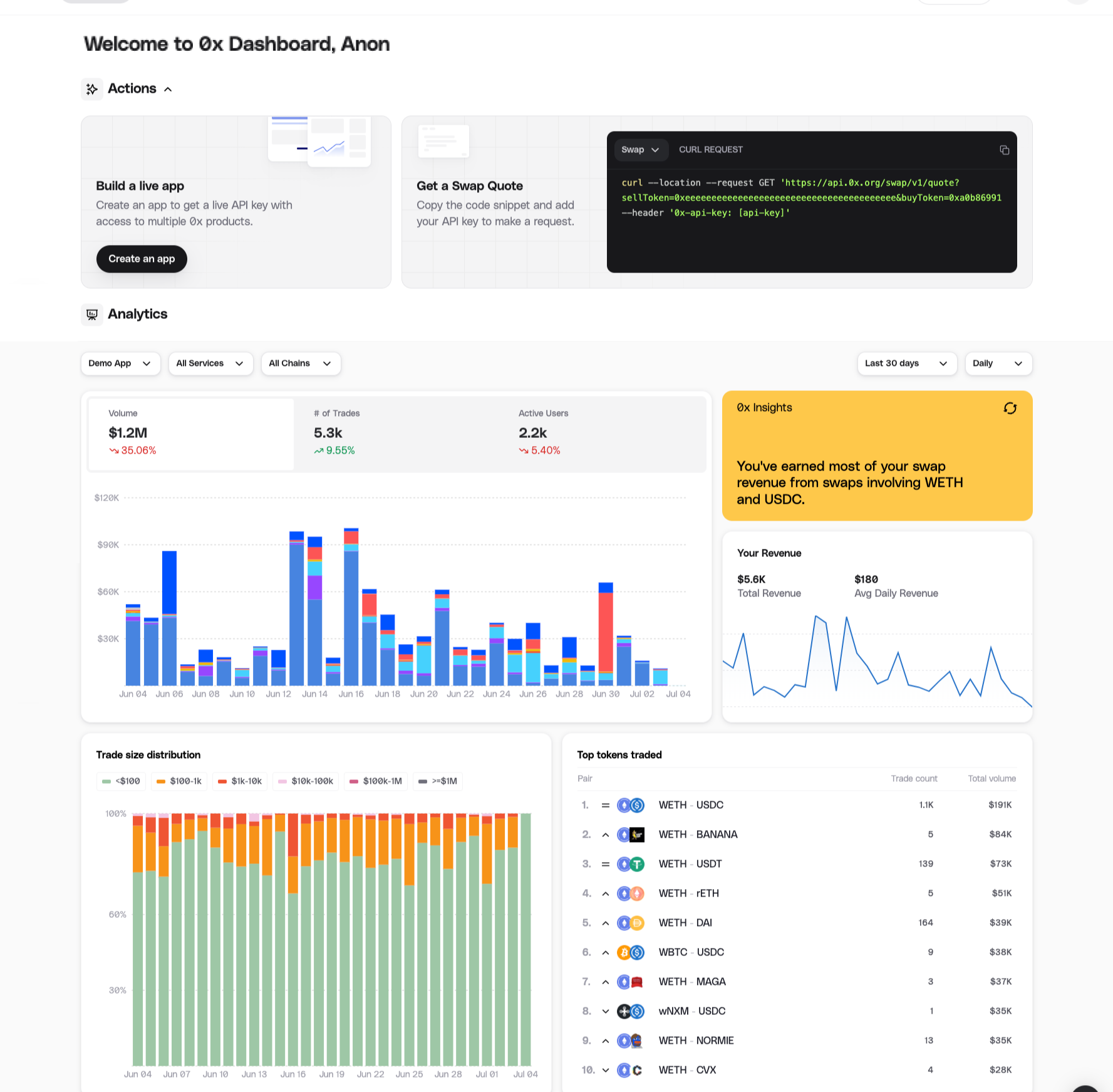
Click on an App to open up details about its API request health:
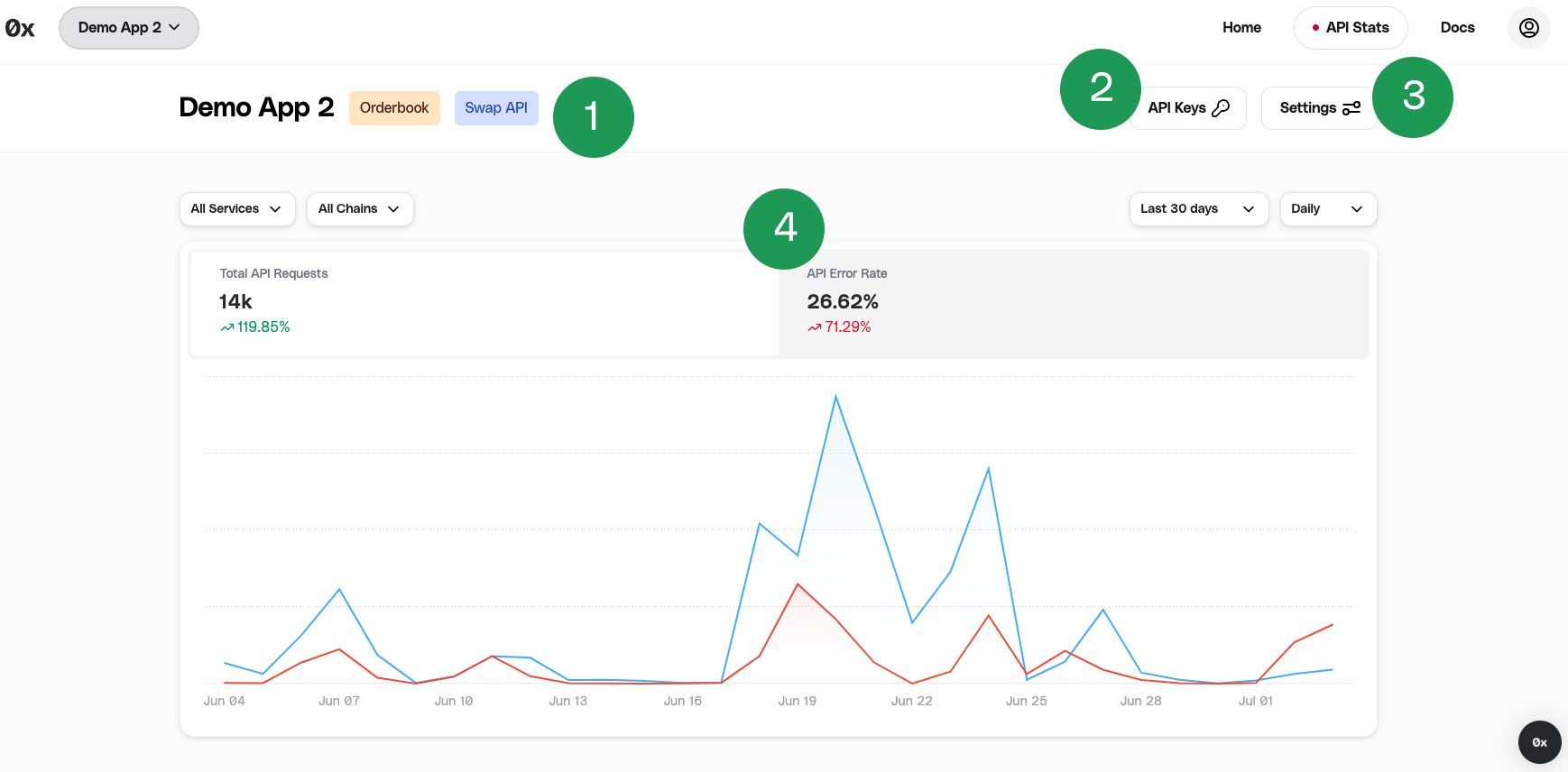
For each App, you can see the following:
- Which 0x products are enabled for your API key - Swap API and Gasless API
- From API Key, see all the API keys associated with this app and create or delete keys.
- From Settings, change the 0x products enabled for this app. Set your 0x Explorer Tag. Change the App Name.
- Toggle to view the total API requests and the API error rate for this app.
5. Manage Your Account
You can find additional settings to manage your account from Your Account Avatar in the top-right corner.
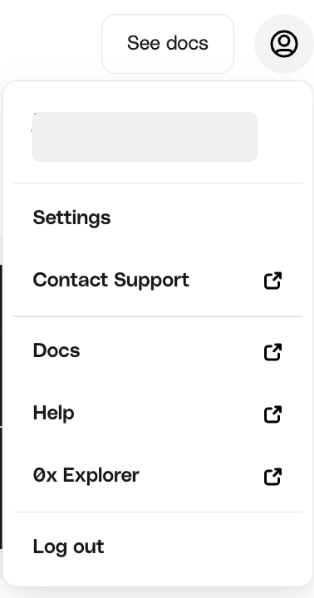
- Settings - You can see your full name, team name, and account email, as well as change your password.
- Contact Support - Have a question? Reach out to our dev support team.
- Docs - Jump into our developer docs and start building
- Help - Need help? Check out our commonly asked questions and help center.
- 0x Explorer - If you have a 0x Explorer tag setup, easily analyze your app's on-chain activity and transactions. Learn more about the 0x Explorer Tag.
6. Have a Question?
If you are logged-in to the 0x Dashboard, you have a direct line to our team via the Intercom Messenger for Developer Support in the bottom right of the dashboard.
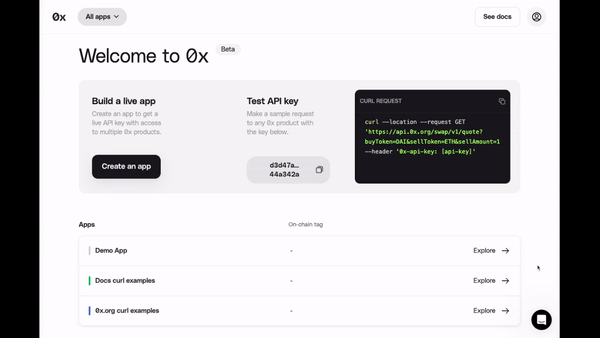
Additionally, the 0x Help Center is a great place to start if you have questions about 0x subscriptions, integration best practicies, and troubleshooting guides.
7. Start Building
Now that you have a live API key, dive into our building resources and start building!
- 🔄 Swap API
- Easily add crypto trading into your app with a single API. Access 100+ exchanges and thousands of tokens with the Swap API.
- ⛽ Gasless API
- Simplify defi with end-to-end gasless transactions. Abstract away the complexities of token approvals and gas with Gasless API.
- 📊 Trade Analytics API
- Gain actionable insights with programmatic access to historical trades executed via your apps using 0x Swap and Gasless APIs.
- 📚 Dev Resources
- Glossary, FAQs & Troubleshooting, Audits, Bounties, Legal Guide, White Paper